This is an example documentation:
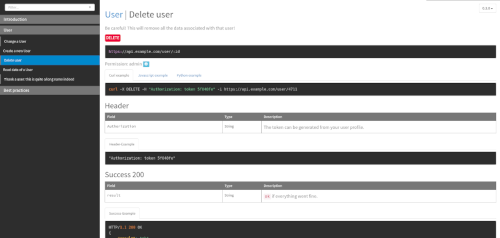
/**
* @api {get} /user/:id Request User information
* @apiName GetUser
* @apiGroup User
*
* @apiParam {Number} id Users unique ID.
*
* @apiSuccess {String} firstname Firstname of the User.
* @apiSuccess {String} lastname Lastname of the User.
*/###
@api {get} /user/:id Request User information
@apiName GetUser
@apiGroup User
@apiParam {Number} id Users unique ID.
@apiSuccess {String} firstname Firstname of the User.
@apiSuccess {String} lastname Lastname of the User.
#### {
# @api {get} /user/:id Request User information
# @apiName GetUser
# @apiGroup User
#
# @apiParam {Number} id Users unique ID.
#
# @apiSuccess {String} firstname Firstname of the User.
# @apiSuccess {String} lastname Lastname of the User.
# }%{
% @api {get} /user/:id Request User information
% @apiName GetUser
% @apiGroup User
%
% @apiParam {Number} id Users unique ID.
%
% @apiSuccess {String} firstname Firstname of the User.
% @apiSuccess {String} lastname Lastname of the User.
%}=pod
@api {get} /user/:id Request User information
@apiName GetUser
@apiGroup User
@apiParam {Number} id Users unique ID.
@apiSuccess {String} firstname Firstname of the User.
@apiSuccess {String} lastname Lastname of the User.
=cut"""
@api {get} /user/:id Request User information
@apiName GetUser
@apiGroup User
@apiParam {Number} id Users unique ID.
@apiSuccess {String} firstname Firstname of the User.
@apiSuccess {String} lastname Lastname of the User.
"""=begin
@api {get} /user/:id Request User information
@apiName GetUser
@apiGroup User
@apiParam {Number} id Users unique ID.
@apiSuccess {String} firstname Firstname of the User.
@apiSuccess {String} lastname Lastname of the User.
=end--[[
@api {get} /user/:id Request User information
@apiName GetUser
@apiGroup User
@apiParam {Number} id Users unique ID.
@apiSuccess {String} firstname Firstname of the User.
@apiSuccess {String} lastname Lastname of the User.
]]apiDoc gives you the ability to attach a version number to an API, so that you can easily track changes between versions.
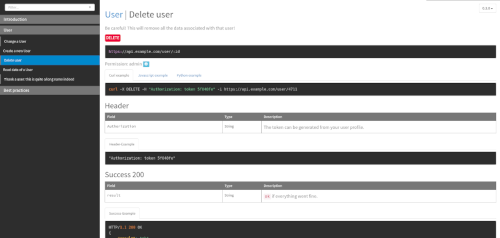
All examples in this document use the Javadoc-Style (can be used in C#, Go, Dart, Java, JavaScript, PHP, TypeScript and all other Javadoc capable languages):
/**
* This is a comment.
*/For other languages use their specific multiline comment code:
CoffeeScript
###
This is a comment.
###Elixir
@apidoc """
This is a comment.
"""Erlang (% within the comment is optional)
%{
% This is a comment.
%}Perl (Doxygen)
#**
# This is a comment.
#*Python
"""
This is a comment.
"""Ruby
=begin
This is a comment.
=endLua
--[[
This is a comment.
--]]npm install apidoc -gapidoc -i src -o apidocCreates an apiDoc of all files within dir src, using the default template, and puts all output to apidoc directory.
Without any parameter, apiDoc generates a documentation from all .cs .dart .erl .go .java .js .php .py .rb .ts files in the current dir (incl. subdirs) and writes the output to ./doc/.
Show command line parameters:
apidoc -hImportant parameters:
| Parameter | Description |
|---|---|
| -c, --config |
Specify the path to the config file to use. (default: apidoc.json or apidoc.js in input dir) Example: apidoc -c path/to/apidoc.json
|
| -e, --exclude-filters |
RegEx-Filter to select files / dirs that should not be parsed (many -e can be used). (default: []) Example: apidoc -e node_modules
|
| -f, --file-filters |
RegEx-Filter to select files that should be parsed (many -f can be used). Default .cs .dart .erl .go .java .js .php .py .rb .ts.Example (parse only .js and .ts files): apidoc -f ".*\\.js$" -f ".*\\.ts$"
|
| -i, --input |
Input / source dirname. Location of your project files. Example: apidoc -i myapp/
|
| -o, --output |
Output dirname. Location where to put to generated documentation. Example: apidoc -o apidoc/
|
| -t, --template |
Use template for output files. You can create and use your own template. Example: apidoc -t mytemplate/
|
A separate grunt module is supported, visit github.com/apidoc/grunt-apidoc
or install via npm:
npm install grunt-apidoc --save-devapiDoc include a default template which supports:
You can create your own template and use it instead of the provided one (at your own risk!)
View the source on https://github.com/apidoc/apidoc/tree/master/template
apiDoc can be extended with your own parameters (if something is not available that you need). Look at lib/parsers/,
lib/workers/, and lib/filters/
directories in the apidoc/apidoc-core project for examples.
parser split the parameter data, worker processes additional functions with all found data and filter reduce the data to needed things.
Example usage: apidoc --parse-filters myFilter=pathToMyFilter/myFilter.js
Or fork the whole project and create a pull request to make apiDoc better.
The optional apidoc.json in your projects root dir includes common information about your project like title, short description, version, and configuration options like header / footer settings or template specific options.
{
"name": "example",
"version": "0.1.0",
"description": "apiDoc basic example",
"title": "Custom apiDoc browser title",
"url" : "https://api.github.com/v1"
}If you use a package.json (e.g., in a node.js project), all apidoc.json settings can be done in package.json too, just add them under the "apidoc": { } parameter.
package.json
{
"name": "example",
"version": "0.1.0",
"description": "apiDoc basic example",
"apidoc": {
"title": "Custom apiDoc browser title",
"url" : "https://api.github.com/v1"
}
}| Name | Description |
|---|---|
| name | Name of your project. If no apidoc.json with the field exists, then apiDoc tries to determine the value from package.json. |
| version | Version of your project. If no apidoc.json with the field exists, then apiDoc tries to determine the value from package.json. |
| description | Introduction of your project. If no apidoc.json with the field exists, then apiDoc tries to determine the value from package.json. |
| title | Browser title text. |
| url | Prefix for api path (endpoints), e.g., https://api.github.com/v1 |
| sampleUrl | If set to a URL, a form to test an api method (send a request) will be visible. If set to true, the form will be visible and the same URL as the current document will be used. If set to false or not defined, no form will be generated. See @apiSampleRequest for finer control of where this form is generated and how. |
| header | |
| title | Navigation text for the included header.md file. (watch Header / Footer) |
| filename | Filename (markdown-file) for the included header.md file. |
| footer | |
| title | Navigation text for the included footer.md file. |
| filename | Filename (markdown-file) for the included footer.md file. |
| order | A list of api-names / group-names for ordering the output. Not defined names are automatically displayed last. |
The following settings are specific for the default template of apiDoc.
| Name | Type | Description |
|---|---|---|
| template | ||
| forceLanguage | String | Disable browser language auto-detection and set a specific locale. Example: de, en.View available locales here. |
| withCompare | Boolean | Enable comparison with older api versions. Default: true |
| withGenerator | Boolean | Output the generator information at the footer. Default: true |
| aloneDisplay | Boolean | When clicking a menu header, only show that content on page. Default: false |
| showRequiredLabels | Boolean | Display "required" labels for non-optional parameters. Default: false |
In your projects apidoc.json you can add a header and footer.
The title will be visible in the navigation. The filename should be a markdown textfile.
{
"header": {
"title": "My own header title",
"filename": "header.md"
},
"footer": {
"title": "My own footer title",
"filename": "footer.md"
}
}In this basic example we have a small project file and an apidoc.json.
{
"name": "example",
"version": "0.1.0",
"description": "A basic apiDoc example"
}From apidoc.json apiDoc gets the name, version and description of your project.
The file is optional (it depends on your template if the data is required).
/**
* @api {get} /user/:id Request User information
* @apiName GetUser
* @apiGroup User
*
* @apiParam {Number} id Users unique ID.
*
* @apiSuccess {String} firstname Firstname of the User.
* @apiSuccess {String} lastname Lastname of the User.
*
* @apiSuccessExample Success-Response:
* HTTP/1.1 200 OK
* {
* "firstname": "John",
* "lastname": "Doe"
* }
*
* @apiError UserNotFound The id of the User was not found.
*
* @apiErrorExample Error-Response:
* HTTP/1.1 404 Not Found
* {
* "error": "UserNotFound"
* }
*/A documentation block starts with /** and ends with */.
This example describes a GET method to request the User information by the user's id.
@api {get} /user/:id Request User information is mandatory, without @api apiDoc ignores a documentation block.
@apiName must be a unique name and should always be used.
Format: method + path (e.g., Get + User)
@apiGroup should always be used, and is used to group related APIs together.
All other fields are optional, look at their description under apiDoc-Params.
Using inherit, you can define reusable snippets of your documentation.
{
"name": "example-inherit",
"version": "0.1.0",
"description": "apiDoc inherit example"
}/**
* @apiDefine UserNotFoundError
*
* @apiError UserNotFound The id of the User was not found.
*
* @apiErrorExample Error-Response:
* HTTP/1.1 404 Not Found
* {
* "error": "UserNotFound"
* }
*/
/**
* @api {get} /user/:id Request User information
* @apiName GetUser
* @apiGroup User
*
* @apiParam {Number} id Users unique ID.
*
* @apiSuccess {String} firstname Firstname of the User.
* @apiSuccess {String} lastname Lastname of the User.
*
* @apiSuccessExample Success-Response:
* HTTP/1.1 200 OK
* {
* "firstname": "John",
* "lastname": "Doe"
* }
*
* @apiUse UserNotFoundError
*/
/**
* @api {put} /user/ Modify User information
* @apiName PutUser
* @apiGroup User
*
* @apiParam {Number} id Users unique ID.
* @apiParam {String} [firstname] Firstname of the User.
* @apiParam {String} [lastname] Lastname of the User.
*
* @apiSuccessExample Success-Response:
* HTTP/1.1 200 OK
*
* @apiUse UserNotFoundError
*/
In this example, @apiDefine is used to define a block named UserNotFoundError,
which can be referenced repeatedly using @apiUse UserNotFoundError.
The complete documentation of UserNotFoundError will be included in both GET and PUT methods in the generated output.
To create an inheritable block, use apiDefine.
To reference a block, use apiUse.
The apiGroup and apiPermission use similar syntax, but they do not inherit any parameters except for the title and description (in combination with apiVersion).
Inheritance only works with one parent, using multiple levels would make the inline code unreadable and changes very complex.
A useful feature provided by apiDoc is the ability to maintain the documentation for all previous versions and the latest version of the API. This makes it possible to compare a methods' version with its predecessor. Frontend Developer can thus simply see what have changed and update their code accordingly.
In the example, click on the dropdown box in the top right (the main version) and select Compare all with predecessor.
registered was added).You can change the main version (top right) to a previous version and compare older methods with their predecessor.
{
"name": "example-versioning",
"version": "0.2.0",
"description": "apiDoc versioning example"
}In order to avoid code bloat when API documentation changes over time, it is recommended to use a separate history file named _apidoc.js. Before you change your documentation block, copy the old documentation to this file, apiDoc will include the historical information automatically.
/**
* @api {get} /user/:id Get User information
* @apiVersion 0.1.0
* @apiName GetUser
* @apiGroup User
*
* @apiParam {Number} id Users unique ID.
*
* @apiSuccess {String} firstname Firstname of the User.
* @apiSuccess {String} lastname Lastname of the User.
*
* @apiSuccessExample Success-Response:
* HTTP/1.1 200 OK
* {
* "firstname": "John",
* "lastname": "Doe"
* }
*
* @apiError UserNotFound The id of the User was not found.
*
* @apiErrorExample Error-Response:
* HTTP/1.1 404 Not Found
* {
* "error": "UserNotFound"
* }
*/example.js (your current project file)
/**
* @api {get} /user/:id Get User information and date of registration.
* @apiVersion 0.2.0
* @apiName GetUser
* @apiGroup User
*
* @apiParam {Number} id Users unique ID.
*
* @apiSuccess {String} firstname Firstname of the User.
* @apiSuccess {String} lastname Lastname of the User.
* @apiSuccess {Date} registered Date of Registration.
*
* @apiSuccessExample Success-Response:
* HTTP/1.1 200 OK
* {
* "firstname": "John",
* "lastname": "Doe"
* }
*
* @apiError UserNotFound The id of the User was not found.
*
* @apiErrorExample Error-Response:
* HTTP/1.1 404 Not Found
* {
* "error": "UserNotFound"
* }
*/It is important to set the version with @apiVersion on every documentation block.
The version can be used on every block, including inherit-blocks. You don't have to change the version on an inherit-block, the parser automatically checks for the nearest predecessor.
This is a complex example with inherit, versioning file and history file _apidoc.js, explanation is within code and generated documentation.
All files used for this example can be found in the example folder
Structure parameter like:
@apiDefineis used to define a reusable documentation block. This block can be included in normal api documentation blocks. Using @apiDefine allows you to better organize complex documentation and avoid duplicating recurrent blocks.
A defined block can have all params (like @apiParam), except other defined blocks.
@api {method} path titleRequired!
Without that indicator, the apiDoc parser ignores the documentation block.
The only exception are documentation blocks defined by @apiDefine, they do not require @api.
Usage: @api {get} /user/:id Users unique ID.
| Name | Description |
|---|---|
| method |
Request method name: DELETE, GET, POST, PUT, …More info Wikipedia HTTP-Request methods |
| path | Request Path. |
| title | A short title. (used for navigation and article header) |
Example:
/**
* @api {get} /user/:id Get user info
*/@apiBody [{type}] [field=defaultValue] [description]Describe the request body passed to your API-Method.
Usage: @apiBody {String} lastname User lastname.
| Name | Description |
|---|---|
| {type}optional |
Parameter type, e.g., {Boolean}, {Number}, {String}, {Object}, {String[]} (array of strings), …
|
| {type{size}}optional |
Information about the size of the variable.{string{..5}} a string that has max 5 chars.{string{2..5}} a string that has min. 2 chars and max 5 chars.{number{100-999}} a number between 100 and 999. |
| {type=allowedValues}optional |
Information about allowed values of the variable.{string="small"} a string that can only contain the word "small" (a constant).{string="small","huge"} a string that can contain the words "small" or "huge".{number=1,2,3,99} a number with allowed values of 1, 2, 3 and 99.Can be combined with size: {string {..5}="small","huge"} a string that has max 5 chars and only contain the words "small" or "huge". |
| field | Fieldname. |
| [field] | Fieldname with brackets define the variable as optional. |
| field[nestedField] | Mandatory nested field. |
| =defaultValueoptional | The parameters' default value. |
| descriptionoptional | Description of the field. |
Example:
/**
* @api {post} /user/
* @apiBody {String} [firstname] Optional Firstname of the User.
* @apiBody {String} lastname Mandatory Lastname.
* @apiBody {String} country="DE" Mandatory with default value "DE".
* @apiBody {Number} [age=18] Optional Age with default 18.
*
* @apiBody (Login) {String} pass Only logged-in users can post this.
* In generated documentation a separate
* "Login" Block will be generated.
*
* @apiBody {Object} [address] Optional nested address object.
* @apiBody {String} [address[street]] Optional street and number.
* @apiBody {String} [address[zip]] Optional zip code.
* @apiBody {String} [address[city]] Optional city.
*/@apiDefine name [title]
[description]Defines a documentation block to be embedded within @api blocks or in an api function like @apiPermission.
@apiDefine can only be used once per block
By using @apiUse a defined block will be imported, or with the name the title and description will be used.
Usage: @apiDefine MyError
| Name | Description |
|---|---|
| name |
Unique name for the block / value. Same name with different @apiVersion can be defined.
|
| title optional |
A short title. Only used for named functions like @apiPermission or @apiParam (name).
|
| description optional |
Detailed description starts at the next line, multiple lines can be used. Only used for named functions like @apiPermission.
|
Example:
/**
* @apiDefine MyError
* @apiError UserNotFound The <code>id</code> of the User was not found.
*/
/**
* @api {get} /user/:id
* @apiUse MyError
*//**
* @apiDefine admin User access only
* This optional description belongs to the group admin.
*/
/**
* @api {get} /user/:id
* @apiPermission admin
*/For more details, see inherit example.
@apiDeprecated [text]Mark an API Method as deprecated
Usage: @apiDeprecated use now (#Group:Name).
| Name | Description |
|---|---|
| text | Multiline text. |
Example:
/**
* @apiDeprecated
*/
/**
* @apiDeprecated use now (#Group:Name).
*
* Example: to set a link to the GetDetails method of your group User
* write (#User:GetDetails)
*/
@apiDescription textDetailed description of the API Method.
Usage: @apiDescription This is the Description.
| Name | Description |
|---|---|
| text | Multiline description text. |
Example:
/**
* @apiDescription This is the Description.
* It is multiline capable.
*
* Last line of Description.
*/
@apiError [(group)] [{type}] field [description]Error return Parameter.
Usage: @apiError UserNotFound
| Name | Description |
|---|---|
| (group)optional |
All parameters will be grouped by this name. Without a group, the default Error 4xx is set.You can set a title and description with @apiDefine. |
| {type}optional |
Return type, e.g., {Boolean}, {Number}, {String}, {Object}, {String[]} (array of strings), …
|
| field | Return Identifier (returned error code). |
| descriptionoptional | Description of the field. |
Example:
/**
* @api {get} /user/:id
* @apiError UserNotFound The <code>id</code> of the User was not found.
*/@apiErrorExample [{type}] [title]
exampleExample of an error return message, output as a pre-formatted code.
Usage: @apiErrorExample {json} Error-Response:
This is an example.
| Name | Description |
|---|---|
| typeoptional | Response format. |
| titleoptional | Short title for the example. |
| example | Detailed example, multilines capable. |
Example:
/**
* @api {get} /user/:id
* @apiErrorExample {json} Error-Response:
* HTTP/1.1 404 Not Found
* {
* "error": "UserNotFound"
* }
*/@apiExample [{type}] title
exampleExample for usage of an API method. Output as a pre-formatted code.
Use it for a complete example at the beginning of the description of an endpoint.
Usage: @apiExample {js} Example usage:
This is an example.
| Name | Description |
|---|---|
| typeoptional | Code language. |
| title | Short title for the example. |
| example | Detailed example, multilines capable. |
Example:
/**
* @api {get} /user/:id
* @apiExample {curl} Example usage:
* curl -i http://localhost/user/4711
*/@apiGroup nameShould always be used.
Defines to which group the method documentation block belongs. Groups will be used for the Main-Navigation
in the generated output. Structure definition not need @apiGroup.
Usage: @apiGroup User
| Name | Description |
|---|---|
| name | Name of the group. Also used as navigation title. |
Example:
/**
* @api {get} /user/:id
* @apiGroup User
*/@apiHeader [(group)] [{type}] [field=defaultValue] [description]Describe a parameter passed to you API-Header, e.g., for Authorization.
Similar operation as @apiParam, only the output is above the parameters.
Usage: @apiHeader (MyHeaderGroup) {String} authorization Authorization value.
| Name | Description |
|---|---|
| (group)optional |
All parameters will be grouped by this name. Without a group, the default Parameter is set.You can set a title and description with @apiDefine. |
| {type}optional |
Parameter type, e.g., {Boolean}, {Number}, {String}, {Object}, {String[]} (array of strings), …
|
| field | Variablename. |
| [field] | Fieldname with brackets define the Variable as optional. |
| =defaultValueoptional | The parameters default value. |
| descriptionoptional | Description of the field. |
Examples:
/**
* @api {get} /user/:id
* @apiHeader {String} access-key Users unique access-key.
*/@apiHeaderExample [{type}] [title]
exampleParameter request example.
Usage: @apiHeaderExample {json} Request-Example:
{ "content": "This is an example content" }
| Name | Description |
|---|---|
| typeoptional | Request format. |
| titleoptional | Short title for the example. |
| example | Detailed example, multilines capable. |
Example:
/**
* @api {get} /user/:id
* @apiHeaderExample {json} Header-Example:
* {
* "Accept-Encoding": "Accept-Encoding: gzip, deflate"
* }
*/@apiIgnore [hint]Place it on top of a block.
A block with @apiIgnore will not be parsed. It is useful in case you leave outdated or not finished methods in your source code, and you don't want to publish them into the documentation.
Usage: @apiIgnore Not finished method
| Name | Description |
|---|---|
| hintoptional | Short information why this block should be ignored. |
Example:
/**
* @apiIgnore Not finished method
* @api {get} /user/:id
*/@apiName nameShould always be used.
Defines the name of the method documentation block. Names will be used for the sub-navigation in the
generated output. Structure definitions don't need @apiName.
Usage: @apiName GetUser
| Name | Description |
|---|---|
| name |
Unique name of the method. Same name with different @apiVersion can be defined.Format: method + path (e.g., Get + User), only a proposal, you can name as you want. Also used as navigation title. |
Example:
/**
* @api {get} /user/:id
* @apiName GetUser
*/@apiParam [(group)] [{type}] [field=defaultValue] [description]Describe a parameter passed to your API-Method.
Usage: @apiParam (MyGroup) {Number} id Users unique ID.
For nested parameters, use square bracket notation ([]).
| Name | Description |
|---|---|
| (group)optional |
All parameters will be grouped by this name. Without a group, the default Parameter is set.You can set a title and description with @apiDefine. |
| {type}optional |
Parameter type, e.g., {Boolean}, {Number}, {String}, {Object}, {String[]} (array of strings), …
|
| {type{size}}optional |
Information about the size of the variable.{string{..5}} a string that has max 5 chars.{string{2..5}} a string that has min. 2 chars and max 5 chars.{number{100-999}} a number between 100 and 999. |
| {type=allowedValues}optional |
Information about allowed values of the variable.{string="small"} a string that can only contain the word "small" (a constant).{string="small","huge"} a string that can contain the words "small" or "huge".{number=1,2,3,99} a number with allowed values of 1, 2, 3 and 99.Can be combined with size: {string {..5}="small","huge"} a string that has max 5 chars and only contain the words "small" or "huge". |
| field | Fieldname. |
| [field] | Fieldname with brackets define the Variable as optional. |
| field[nestedField] | Mandatory nested field. |
| =defaultValueoptional | The parameters default value. |
| descriptionoptional | Description of the field. |
Examples:
/**
* @api {get} /user/:id
* @apiParam {Number} id Users unique ID.
*/
/**
* @api {post} /user/
* @apiParam {String} [firstname] Optional Firstname of the User.
* @apiParam {String} lastname Mandatory Lastname.
* @apiParam {String} country="DE" Mandatory with default value "DE".
* @apiParam {Number} [age=18] Optional Age with default 18.
*
* @apiParam (Login) {String} pass Only logged-in users can post this.
* In generated documentation a separate
* "Login" Block will be generated.
*
* @apiParam {Object} [address] Optional nested address object.
* @apiParam {String} [address[street]] Optional street and number.
* @apiParam {String} [address[zip]] Optional zip code.
* @apiParam {String} [address[city]] Optional city.
*/@apiParamExample [{type}] [title]
exampleParameter request example.
Usage: @apiParamExample {json} Request-Example:
{ "content": "This is an example content" }
| Name | Description |
|---|---|
| typeoptional | Request format. |
| titleoptional | Short title for the example. |
| example | Detailed example, multilines capable. |
Example:
/**
* @api {get} /user/:id
* @apiParamExample {json} Request-Example:
* {
* "id": 4711
* }
*/@apiPermission nameOutputs the permission name. If the name is defined with @apiDefine the generated documentation include the additional title and description.
Usage: @apiPermission admin
| Name | Description |
|---|---|
| name | Unique name of the permission. |
Example:
/**
* @api {get} /user/:id
* @apiPermission none
*/@apiPrivateDefines an API as being private to allow the creation of two API specification documents: one that excludes the private APIs and one that includes them.
Usage: @apiPrivate
Command line usage to exclude/include private APIs: --private false|true
Example:
/**
* @api {get} /user/:id
* @apiPrivate
*/@apiQuery [{type}] [field=defaultValue] [description]Describe a query parameter passed to your API-Method.
Usage: @apiQuery {Number} id Users unique ID.
| Name | Description |
|---|---|
| {type}optional |
Parameter type, e.g., {Boolean}, {Number}, {String}, {Object}, {String[]} (array of strings), …
|
| {type{size}}optional |
Information about the size of the variable.{string{..5}} a string that has max 5 chars.{string{2..5}} a string that has min. 2 chars and max 5 chars.{number{100-999}} a number between 100 and 999. |
| {type=allowedValues}optional |
Information about allowed values of the variable.{string="small"} a string that can only contain the word "small" (a constant).{string="small","huge"} a string that can contain the words "small" or "huge".{number=1,2,3,99} a number with allowed values of 1, 2, 3 and 99.Can be combined with size: {string {..5}="small","huge"} a string that has max 5 chars and only contain the words "small" or "huge". |
| field | Fieldname. |
| [field] | Fieldname with brackets define the Variable as optional. |
| field[nestedField] | Mandatory nested field. |
| =defaultValueoptional | The parameters default value. |
| descriptionoptional | Description of the field. |
Examples:
/**
* @api {get} /user/:id
* @apiQuery admin
*/@apiSampleRequest urlUse this parameter in conjunction with the apidoc.json configuration parameter sampleUrl.
If sampleUrl is set, all methods will have the api test form (the endpoint from @api will be appended).
Without sampleUrl only methods with @apiSampleRequest will have a form.
if @apiSampleRequest url is set in a method block, this url will be used for the request (it overrides sampleUrl when it starts with http).
If sampleUrl is set, and you don't want a method with a test form, then add @apiSampleRequest off to the documentation block.
Usage: @apiSampleRequest http://test.github.com
| Name | Description |
|---|---|
| url |
Url to your test api server. Overwrite the configuration parameter sampleUrl and append @api url: @apiSampleRequest http://www.example.comPrefix the @api url: @apiSampleRequest /my_test_pathDisable api test if configuration parameter sampleUrl is set: @apiSampleRequest off
|
Examples:
This will send the api request to http://api.github.com/user/:id
Configuration parameter sampleUrl: "http://api.github.com"
/**
* @api {get} /user/:id
*/This will send the api request to http://test.github.com/some_path/user/:id
It overwrites sampleUrl.
Configuration parameter sampleUrl: "http://api.github.com"
/**
* @api {get} /user/:id
* @apiSampleRequest http://test.github.com/some_path/
*/This will send the api request to http://api.github.com/test/user/:id
It extends sampleUrl.
Configuration parameter sampleUrl: "http://api.github.com"
/**
* @api {get} /user/:id
* @apiSampleRequest /test
*/This will disable the api request for this api-method.
Configuration parameter sampleUrl: "http://api.github.com"
/**
* @api {get} /user/:id
* @apiSampleRequest off
*/This will send the api request to http://api.github.com/some_path/user/:id
It activates the request for this method only, because sampleUrl is not set.
Configuration parameter sampleUrl is not set
/**
* @api {get} /user/:id
* @apiSampleRequest http://api.github.com/some_path/
*/@apiSuccess [(group)] [{type}] field [description]Success return Parameter.
Usage: @apiSuccess {String} firstname Firstname of the User.
| Name | Description |
|---|---|
| (group)optional |
All parameters will be grouped by this name. Without a group, the default Success 200 is set.You can set a title and description with @apiDefine. |
| {type}optional |
Return type, e.g., {Boolean}, {Number}, {String}, {Object}, {String[]} (array of strings), …
|
| field | Return Identifier (returned success code). |
| descriptionoptional | Description of the field. |
Example:
/**
* @api {get} /user/:id
* @apiSuccess {String} firstname Firstname of the User.
* @apiSuccess {String} lastname Lastname of the User.
*/Example with (group), more group-examples at @apiSuccessTitle:
/**
* @api {get} /user/:id
* @apiSuccess (200) {String} firstname Firstname of the User.
* @apiSuccess (200) {String} lastname Lastname of the User.
*/Example with Object:
/**
* @api {get} /user/:id
* @apiSuccess {Boolean} active Specify if the account is active.
* @apiSuccess {Object} profile User profile information.
* @apiSuccess {Number} profile.age Users age.
* @apiSuccess {String} profile.image Avatar-Image.
*/Example with Array:
/**
* @api {get} /users
* @apiSuccess {Object[]} profiles List of user profiles.
* @apiSuccess {Number} profiles.age Users age.
* @apiSuccess {String} profiles.image Avatar-Image.
*/@apiSuccessExample [{type}] [title]
exampleExample of a success return message, output as a pre-formatted code.
Usage: @apiSuccessExample {json} Success-Response:
{ "content": "This is an example content" }
| Name | Description |
|---|---|
| typeoptional | Response format. |
| titleoptional | Short title for the example. |
| example | Detailed example, multilines capable. |
Example:
/**
* @api {get} /user/:id
* @apiSuccessExample {json} Success-Response:
* HTTP/1.1 200 OK
* {
* "firstname": "John",
* "lastname": "Doe"
* }
*/@apiUse nameInclude a with @apiDefine defined block. If used with @apiVersion the same or nearest predecessor will be included.
Usage: @apiUse MySuccess
| Name | Description |
|---|---|
| name | Name of the defined block. |
Example:
/**
* @apiDefine MySuccess
* @apiSuccess {string} firstname The users firstname.
* @apiSuccess {number} age The users age.
*/
/**
* @api {get} /user/:id
* @apiUse MySuccess
*/@apiVersion versionSet the version of a documentation block. Version can also be used in @apiDefine.
Blocks with same group and name, but different versions can be compared in the generated output, so you or a frontend developer can retrace what changes in the API since the last version.
Usage: @apiVersion 1.6.2
| Name | Description |
|---|---|
| version | Simple versioning supported (major.minor.patch). More info on Semantic Versioning Specification (SemVer). |
Example:
/**
* @api {get} /user/:id
* @apiVersion 1.6.2
*/For more watch versioning example.
github.com/apidoc/apidoc/blob/master/LICENSE
Copyright (c) 2013-2015 inveris OHG
Author Peter Rottmann
Contact, support and error reporting on GitHub: github.com/apidoc/apidoc/issues